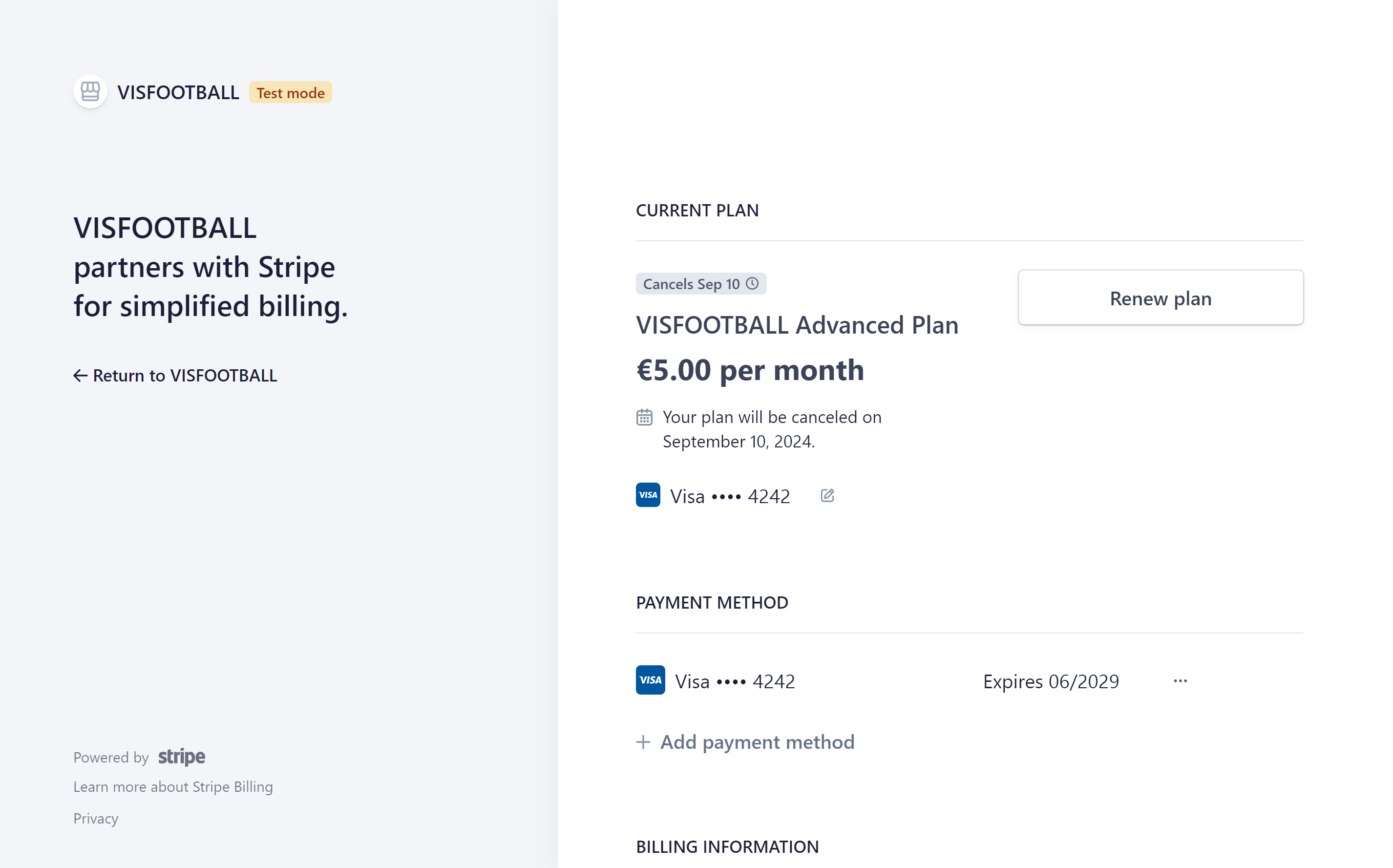①Go to your profile page
Click on My Profile to go to your profile page.
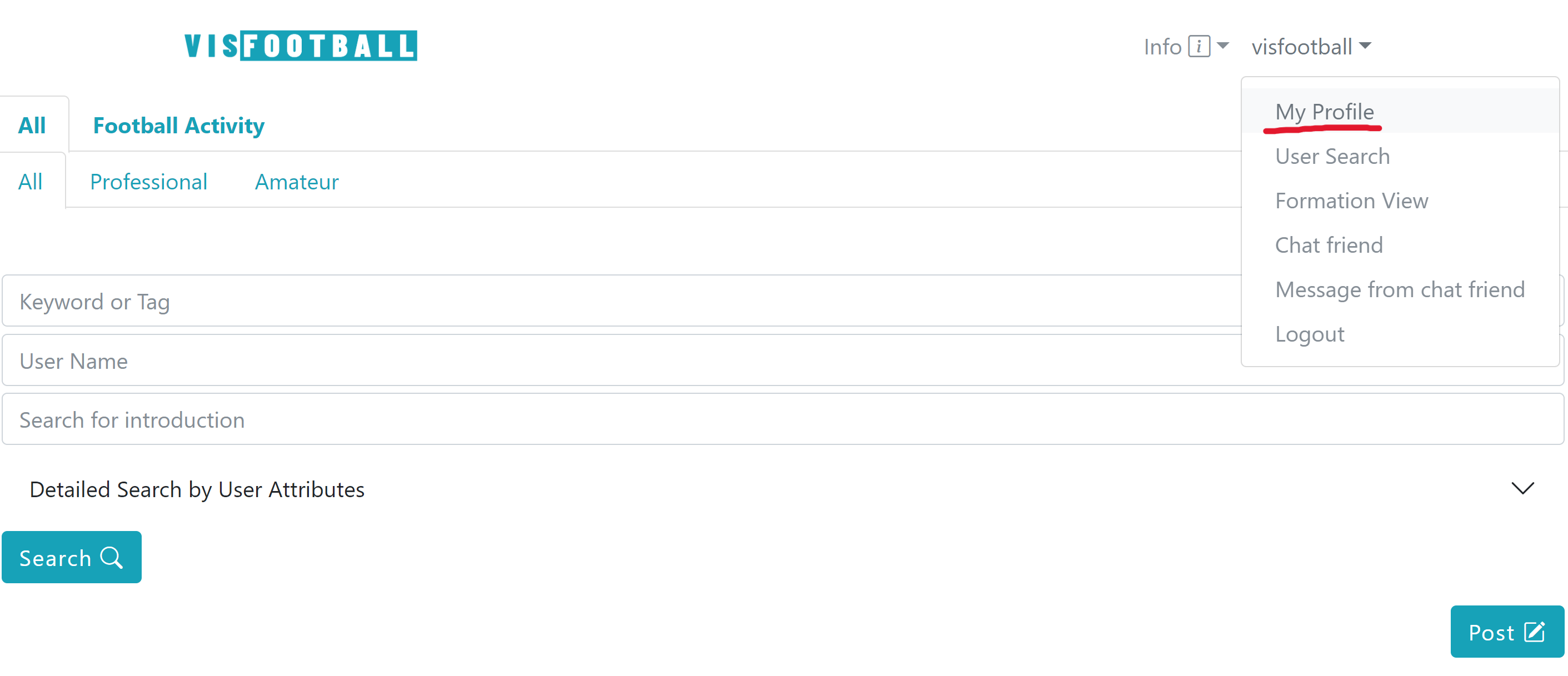
You can cancel Advanced Plan on VISFOOTBALL by following the steps below.
Click on My Profile to go to your profile page.
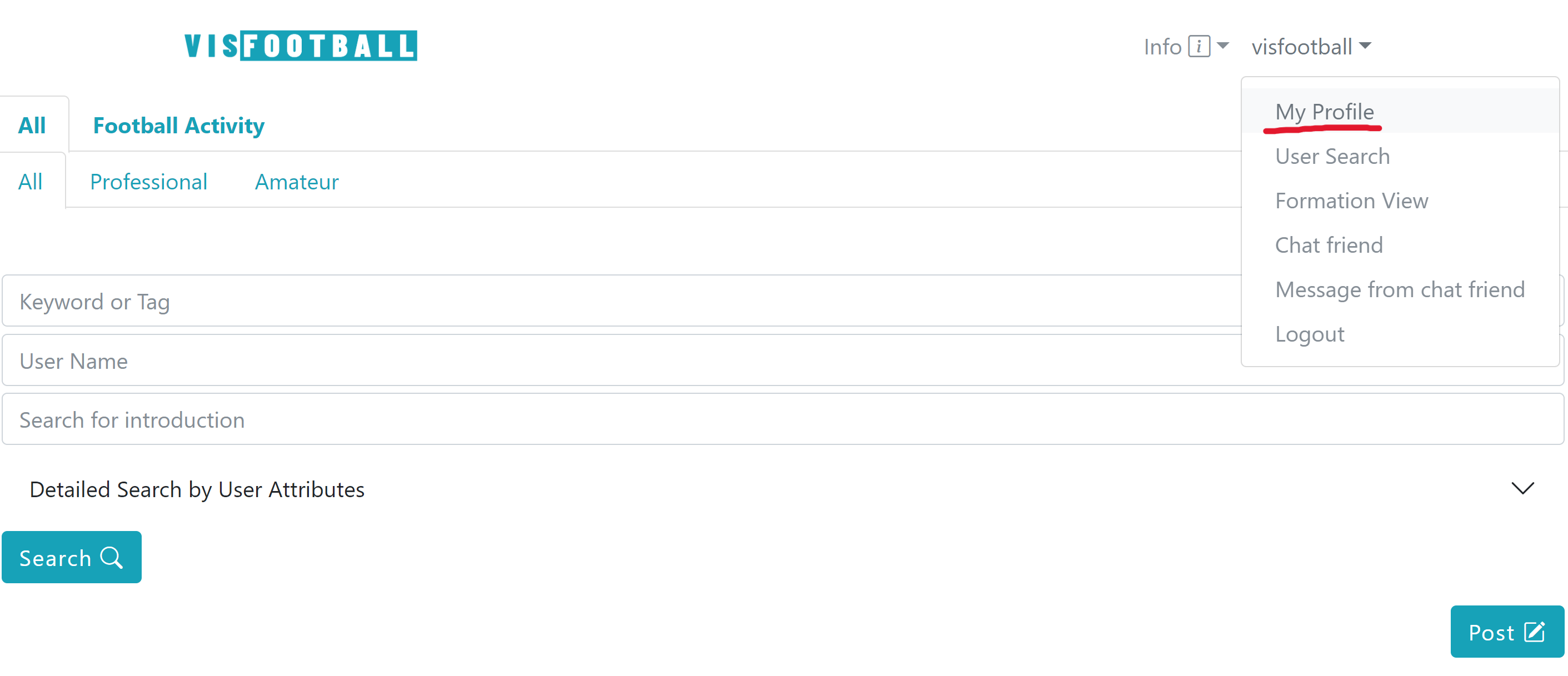
Click on Customer Portal to go to the customer portal.
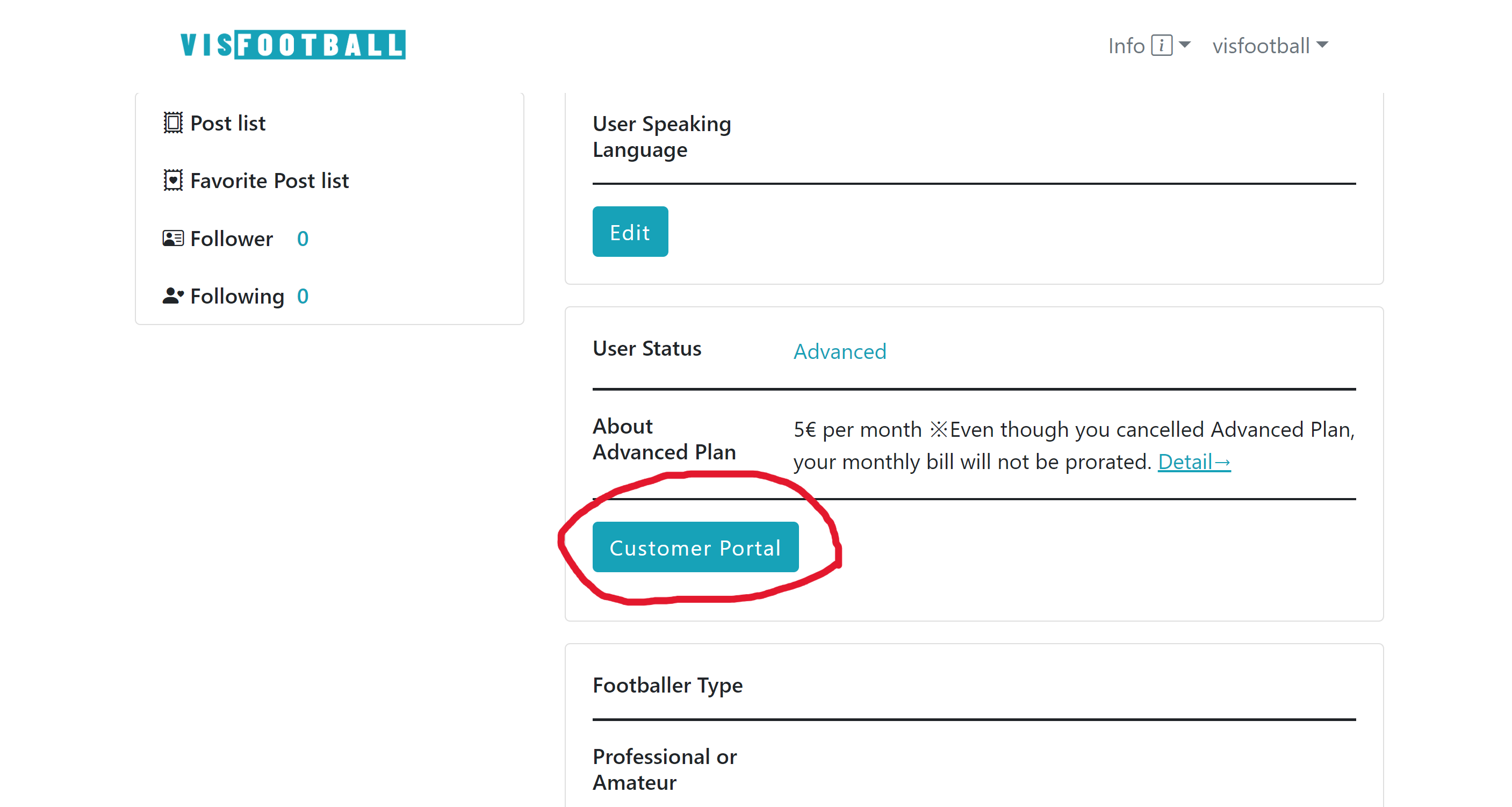
Click on Cancel plan.
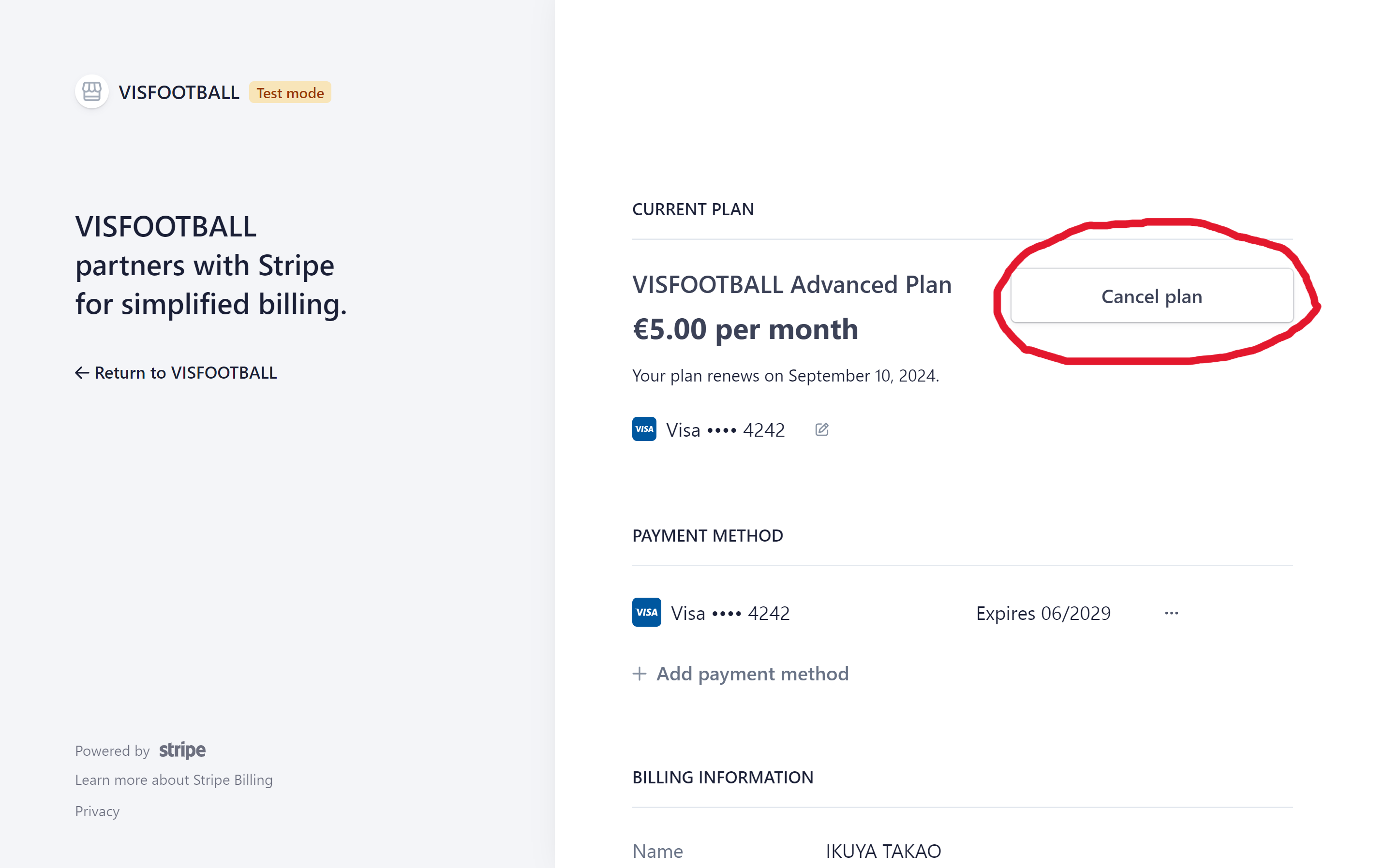
Click on Cancel plan.
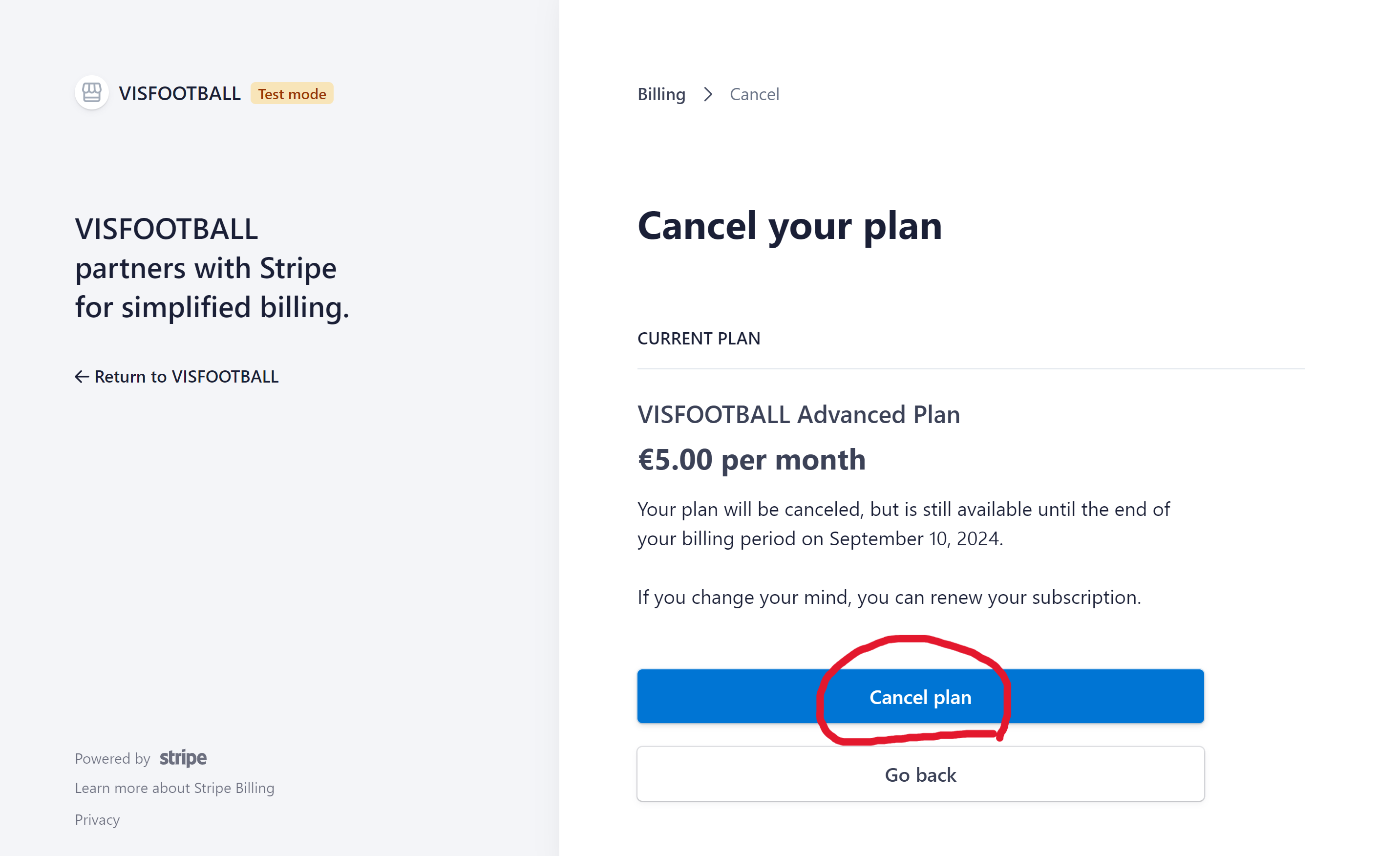
Enter the reason of the cancellation and click Submit.
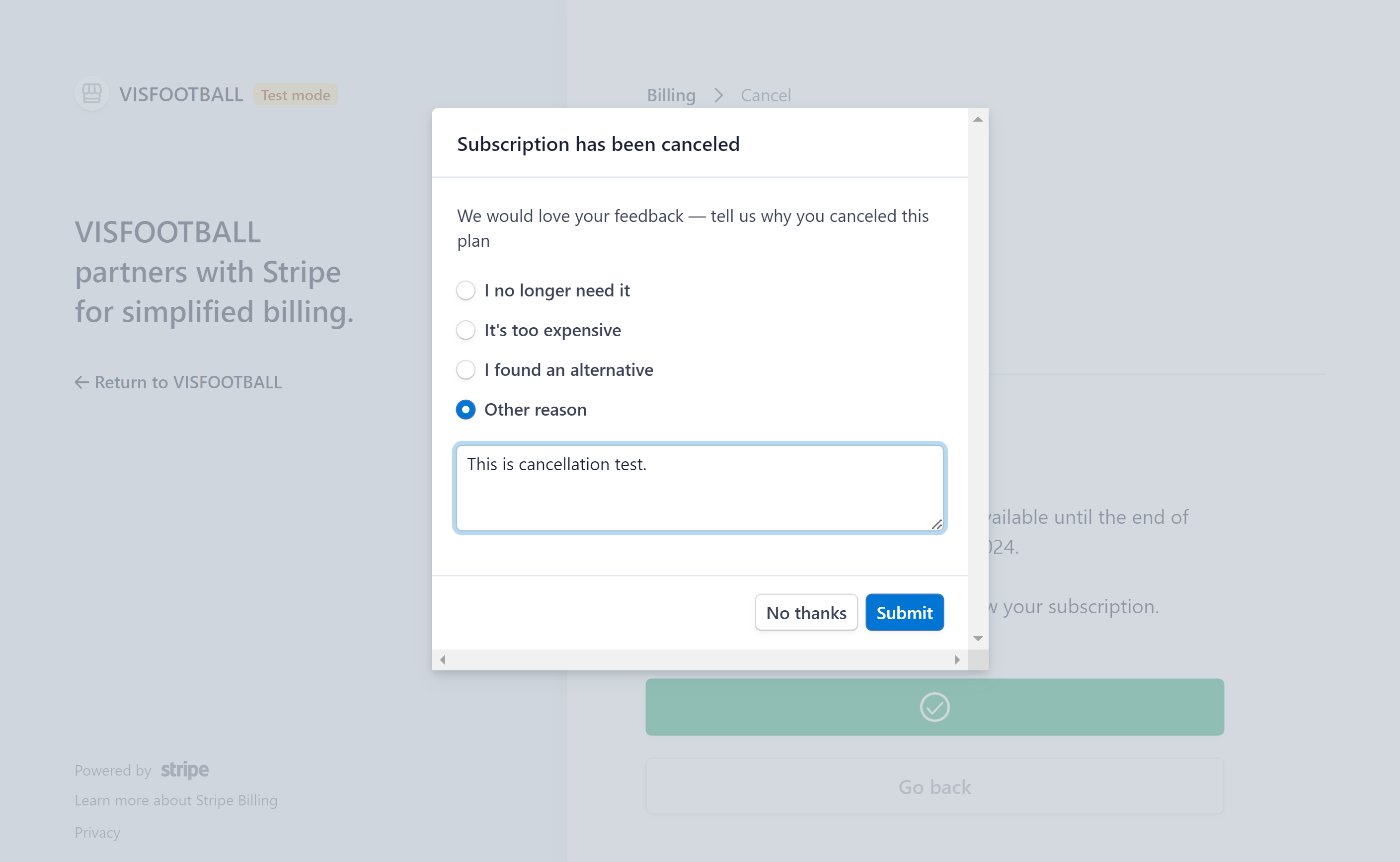
After completing the cancellation process in step ⑤, the cancellation process is completed when the cancellation completion page is displayed. ※You may be logged out when returning to the top page. If this happens, please log in again.